So I admin on a fan page on Facebook.
Recently I got a notification that because my page has a lot of followers (over 50,000) I would need to verify that I was a legitimate admin there. If I didn't do it, it wasn't going to let me post as (my page name) anymore and would make me post under my real name.
In order to do that I had to set up 2 factor authentication which meant that I had to download Google Authenticator and scan a barcode that appeared on my computer screen.
That was fine with me and I did all that.
Well the next day I go to log onto FB with my computer and it said I needed to verify that it was me because they didn't recognize my PC. Which is stupid because it's the same PC I have had for 2 years and used to log onto FB all that time. I had to open the FB app on my phone and verify. FB said they did this because I turned on authentication.
So I'm like OK I must have done that when I verified my page...so I turned it off.
Go to my fan page, and it's making me verify everything again!
So in other words, if I don't have verification on, it's going to make me verify that I am a legit admin on that page. If I turn it off, I have to verify who I am on my app every time I log on with my PC.
I have no idea how to fix this. I am actually an owner of the page. My friends and I set it up so we're all owners. I can't find anything in the settings there to turn off verification. And I can't find anything to make it recognize my PC every time I log on.
It's annoying.
This is bullshit and I have no idea how to turn it off. Facebook related.
- mater-three
- Princess Royal
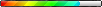
- Posts: 5724
- Joined: Mon May 21, 2018 3:57 am
- Location: Tennessee
It usually gives a notification that says remember this browser.



