Anyone else?
I had to go to my post directly to see replies. When I actually clicked on "Notifications" they still didn't show up.
Is there a way to change font color too?
My notifications aren't working
- CannotCount
- It’s Misspelt
-
Marchioness
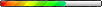
- Posts: 719
- Joined: Mon May 21, 2018 12:06 am
Did you click on notifications, then click on settings and make sure you had them checked on?

- CannotCount
- It’s Misspelt
-
Marchioness
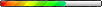
- Posts: 719
- Joined: Mon May 21, 2018 12:06 am
You can click on the color drop icon to change it in individual messages. I haven’t seen anywhere where you can just change your default fontcarterscutie85 wrote: ↑Tue May 22, 2018 10:35 am Anyone else?
I had to go to my post directly to see replies. When I actually clicked on "Notifications" they still didn't show up.
Is there a way to change font color too?

- carterscutie85
- Princess

- Posts: 11969
- Joined: Mon May 21, 2018 10:19 am
Hmm didn't even see the font color option.CannotCount wrote: ↑Tue May 22, 2018 10:41 amYou can click on the color drop icon to change it in individual messages. I haven’t seen anywhere where you can just change your default fontcarterscutie85 wrote: ↑Tue May 22, 2018 10:35 am Anyone else?
I had to go to my post directly to see replies. When I actually clicked on "Notifications" they still didn't show up.
Is there a way to change font color too?
My notifications are working now, but I made a post yesterday that I didn't know had gotten replies because my notifications didn't show up for it.
- carterscutie85
- Princess

- Posts: 11969
- Joined: Mon May 21, 2018 10:19 am
How do I change my font color? I clicked the icon, and selected my color, but it didn't change.
- bmw29
- Regent

- Posts: 2423
- Joined: Mon May 21, 2018 3:45 am
I've been writing my reply, highlighting the entire thing and then clicking the color box. I'm sure there is an easier way and hopefully we can eventually set it and forget it.carterscutie85 wrote: ↑Tue May 22, 2018 10:47 am
How do I change my font color? I clicked the icon, and selected my color, but it didn't change.
- CannotCount
- It’s Misspelt
-
Marchioness
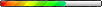
- Posts: 719
- Joined: Mon May 21, 2018 12:06 am
click on the little color drop, select color, put your message in between the codecarterscutie85 wrote: ↑Tue May 22, 2018 10:47 am
How do I change my font color? I clicked the icon, and selected my color, but it didn't change.




